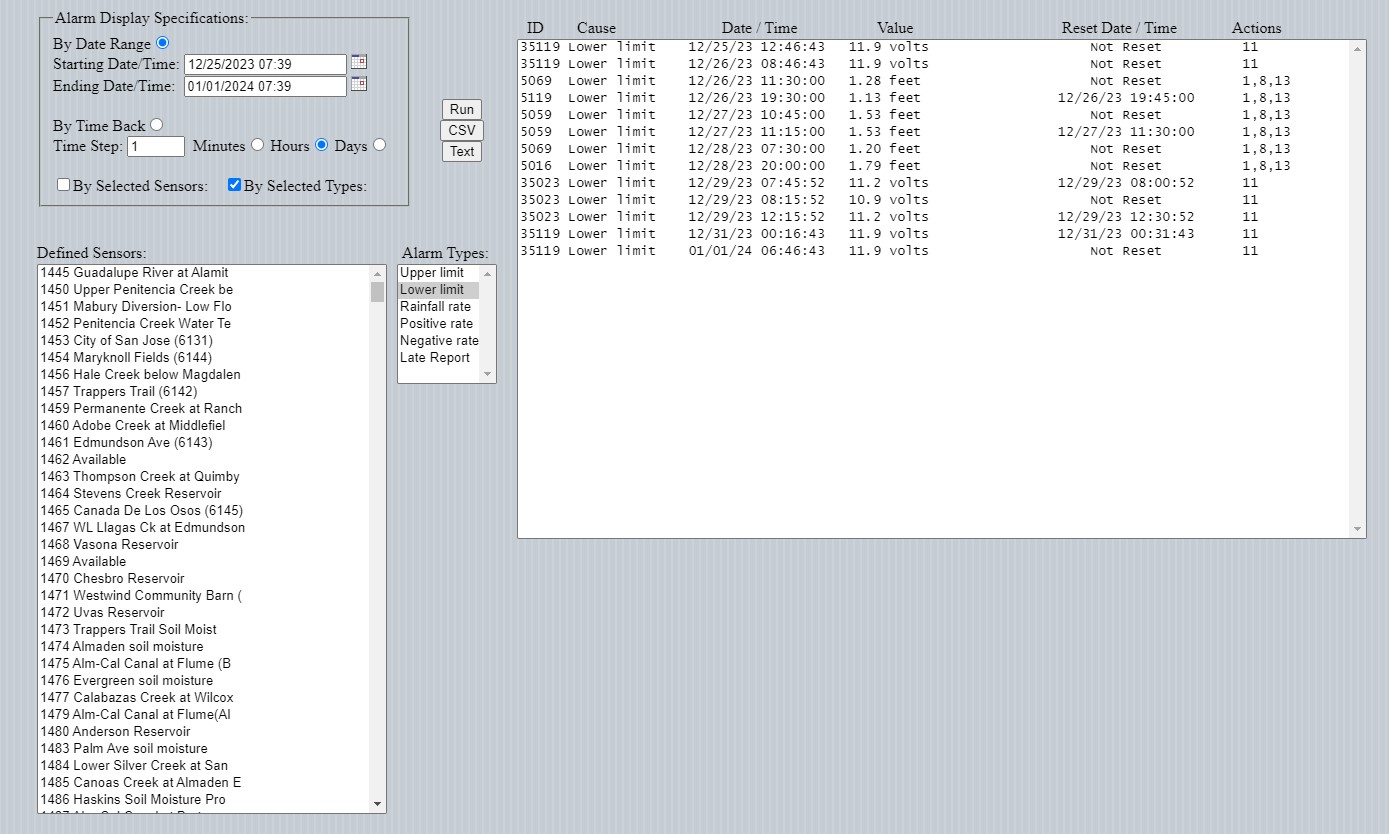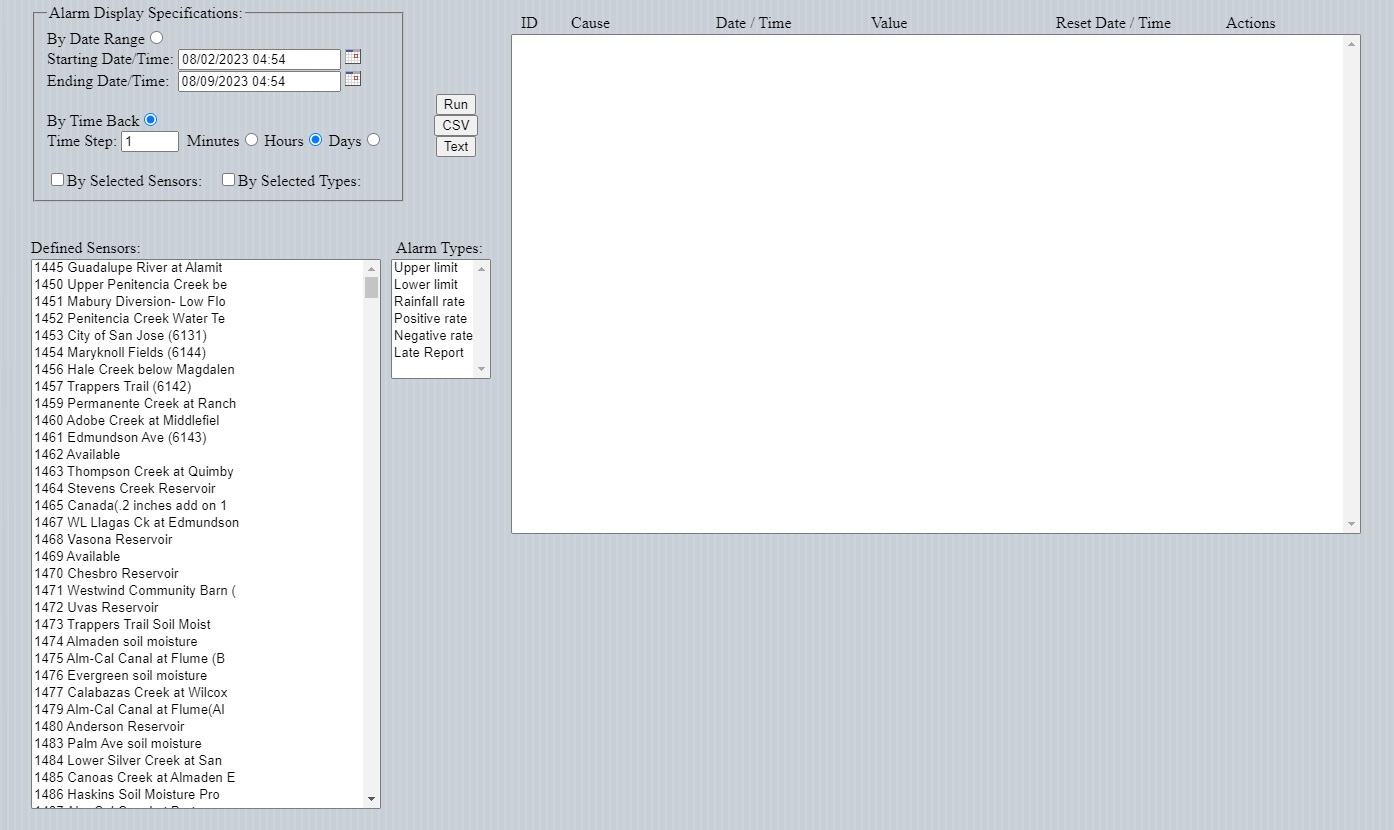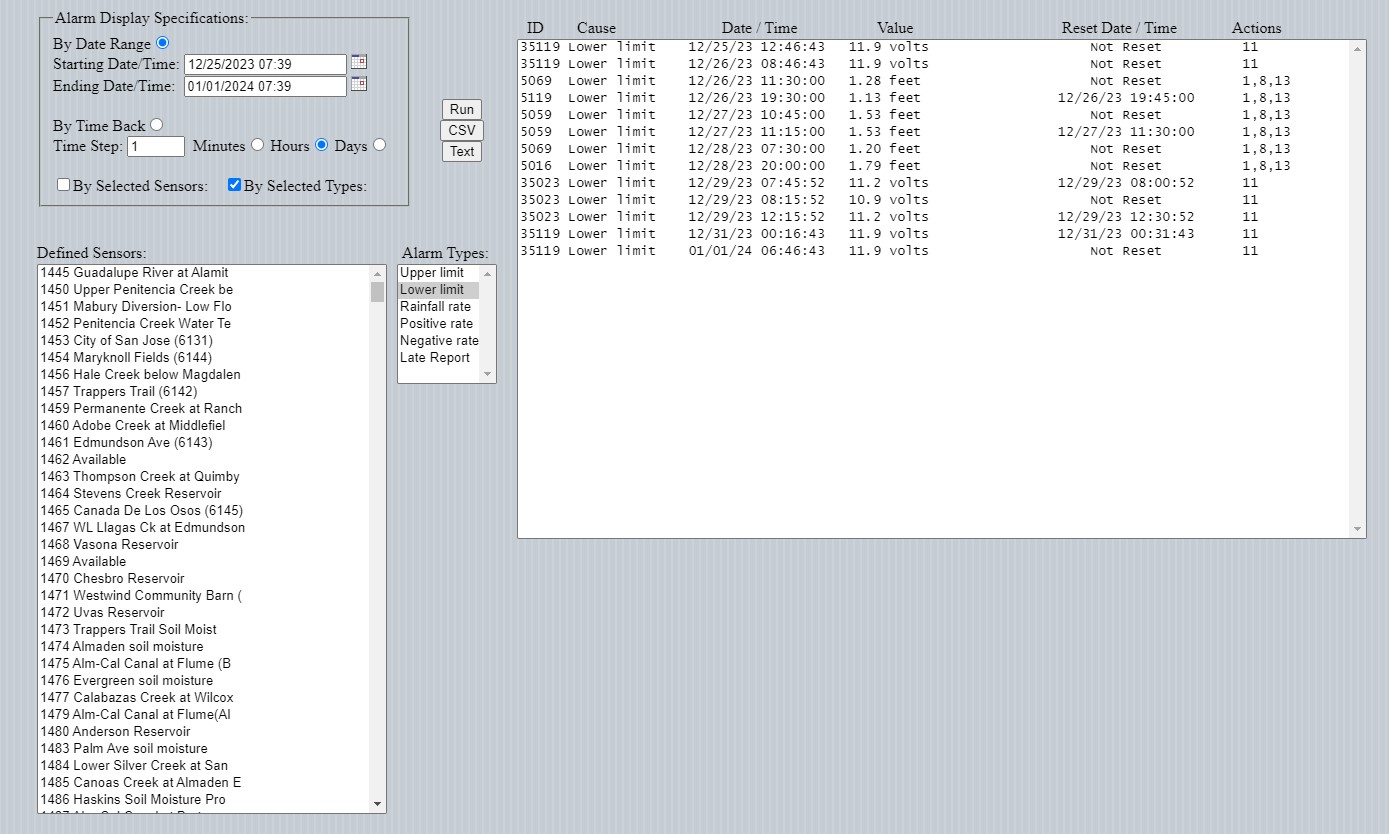Displaying Sensor Alarms
A tabular display of all sensor alarms can be viewed by selecting "Alarms" from the "Tabular Data" menu. Upon selection, the alarm display screen will be presented as shown below:
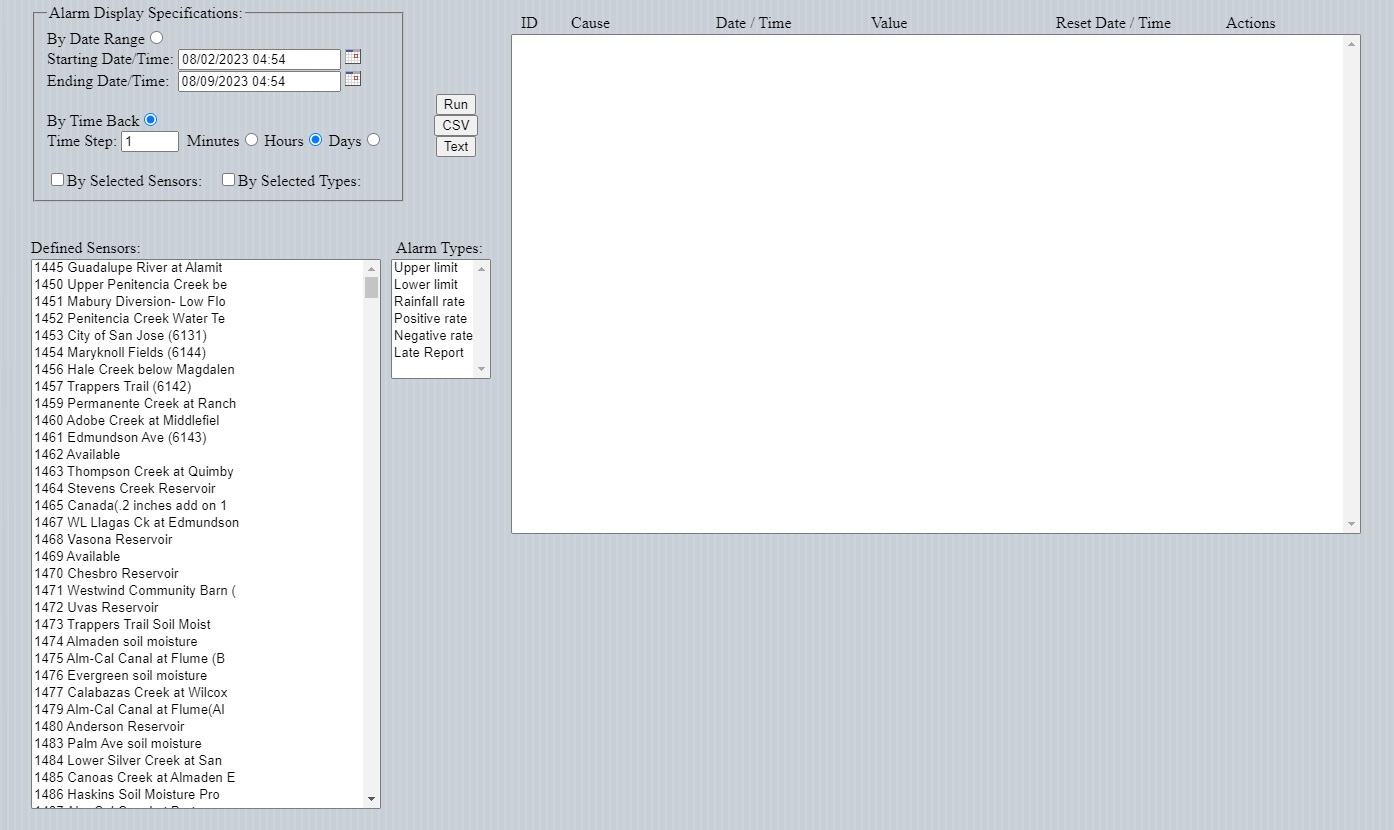
Users have the option of displaying alarms by:
The time back in minutes, hours, days
or
By user-selectable date and time range
Users can also filter alarms as follows:
Check the "By Selected Sensors". If checked, at least one sensor must be selected from the "Defined Sensors" list. If this box is not checked, then alarms for all sensors will be displayed
"By Selected Types:" If checked, then at least one alarm type must be selected from the "Alarm Types" list. If this box is not checked, then all alarm types will be displayed.
An example is in the figure below