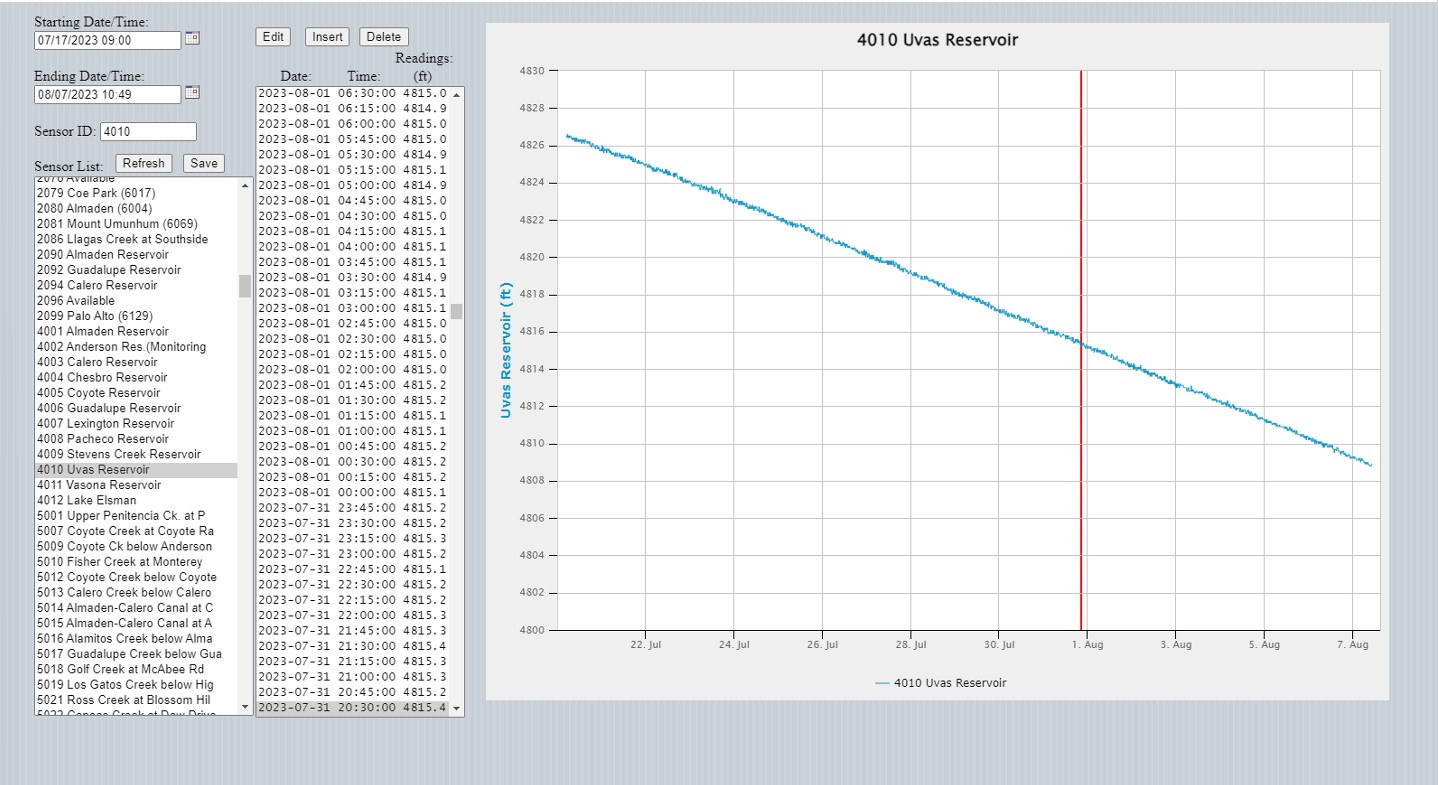Editing Sensor Data
The
DataWise® software suite software suite has extensive quality control to filter out erroneous data values from reports and alarm functions, there are occasions when it may be appropriate to edit data values. To edit data, select "Edit Data" from the "Edit" drop-down menu. A display similar to the one below will be shown:
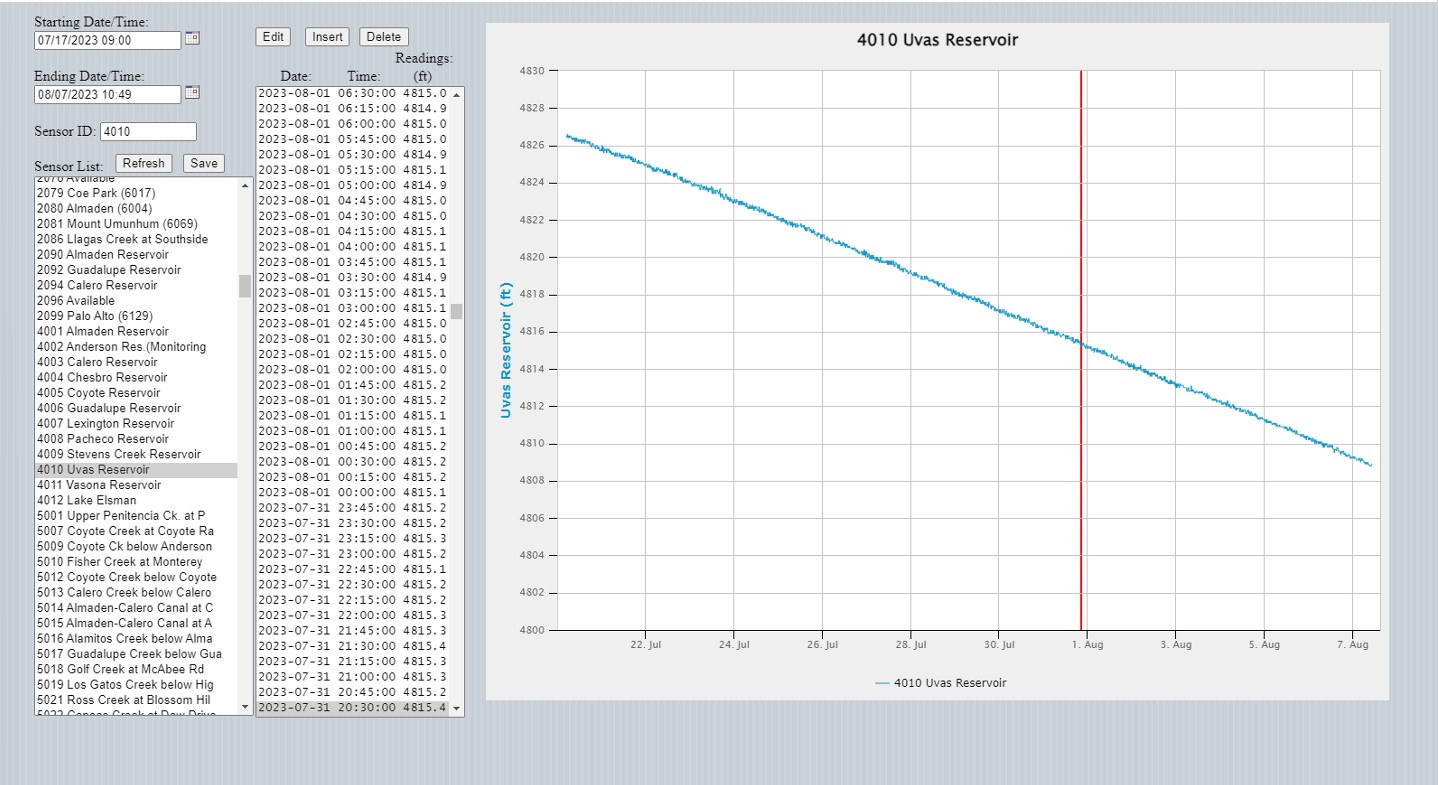
The data shown in this screen is the actual data as received with no filtering applied.
This application allows users to select the starting and ending time of the data to be displayed.
Existing data can be edited or deleted or new data values inserted.
To Edit Data:
Clicking on a data value in the tabular data list will move the vertical red line to the corresponding data value on the plot.
Clicking in the plot area above a data value will move the selected data value in the tabular data display to the corresponding data value on the plot.
Clicking on the "Delete" button will remove all data values selected to be removed and the plot will be immediately re-drawn.
Clicking on the "Edit" button and allow the user to change the data value.
Clicking on the "Insert" button will allow new data values to be inserted.
Note that edits made are not saved to the database until the "Save" button is clicked.