A knowledge of the data stream output by an IceSight2020E is helpful, but not completely necessary, in understanding the fields in the setup screen below. Briefly, per the High Sierra Electronics documentation,
Each line of the ASCII stream contains thirteen or more values, each separated by at least one space, as demonstrated by the following example: 1321 1210 1.091 32.1 35.4 3 3 WET WET 7 7 0.86 0.86 0 FAIR 32.22 33.55 33.55 -102
The setup screen shown in the display below allows users to select which fields (or values) in the data stream to store in the database by checking the "Check if Active" box corresponding to the desired field.
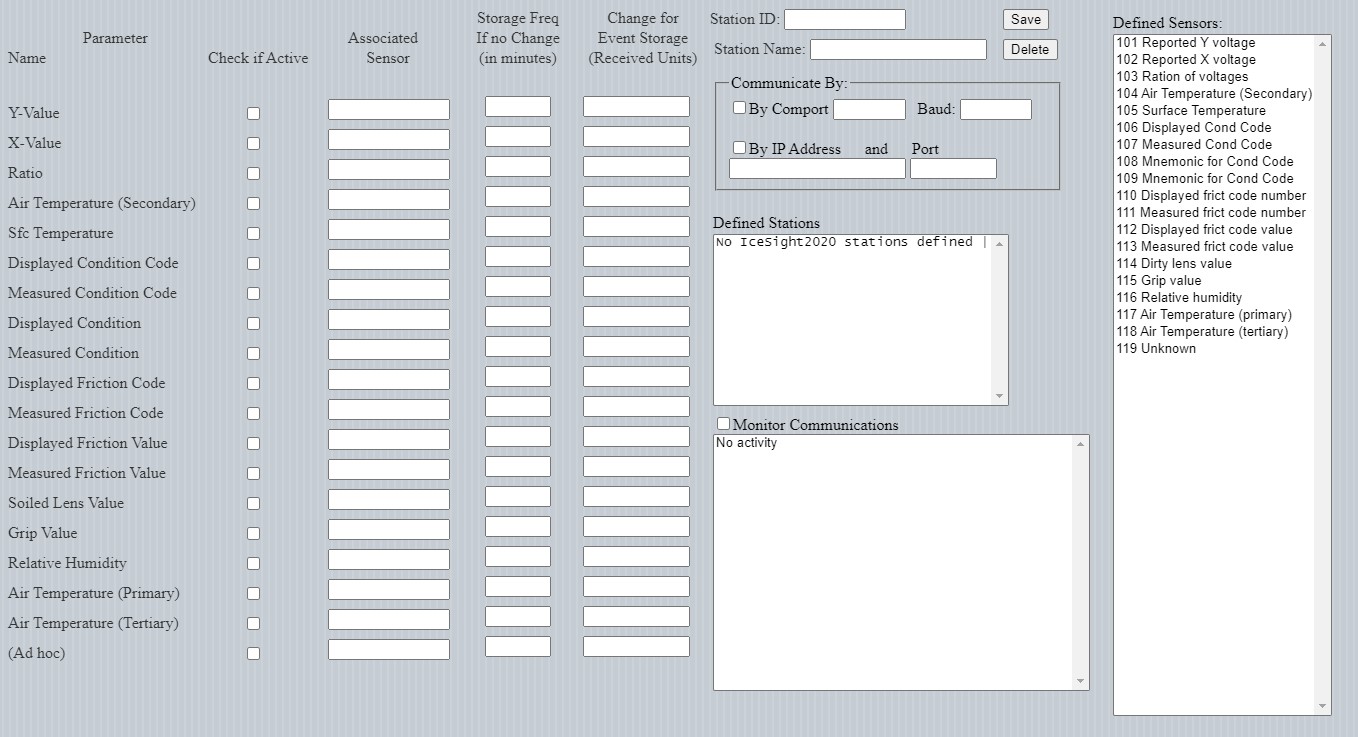
IceSight2020E Station Configuration Interface.
To define a new station: