Display the list by selecting "Sensor List" from the "Tabular Data" drop-down menu. A display similar to that below will be shown
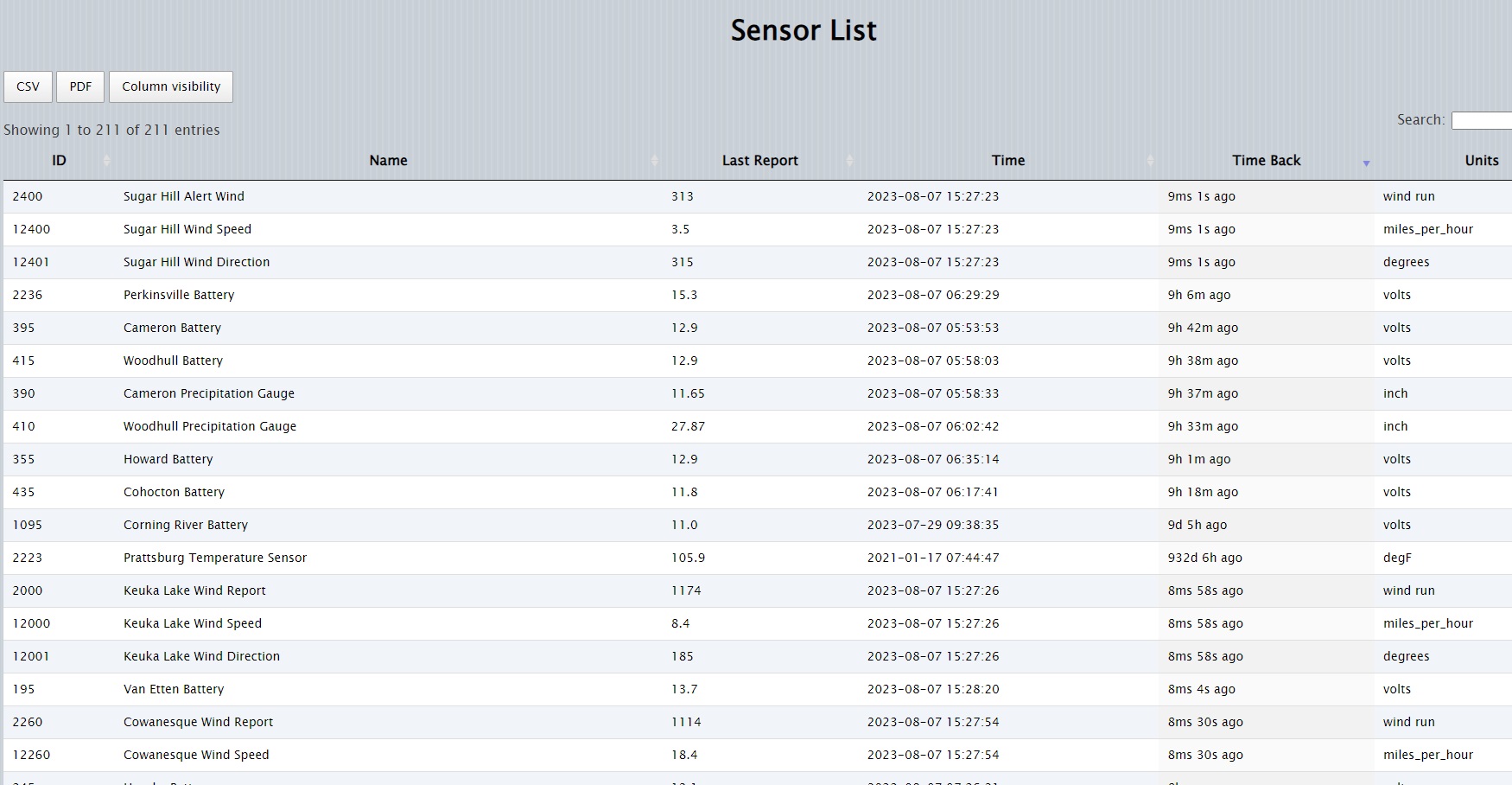
Sensors can be sorted by all column headings by just clicking on the heading.
In the above example, all sensor types are being displayed. It is possible to just display data for a specific category of sensors by entering their units in the "Search" box.
All fields on this screen update in real-time.