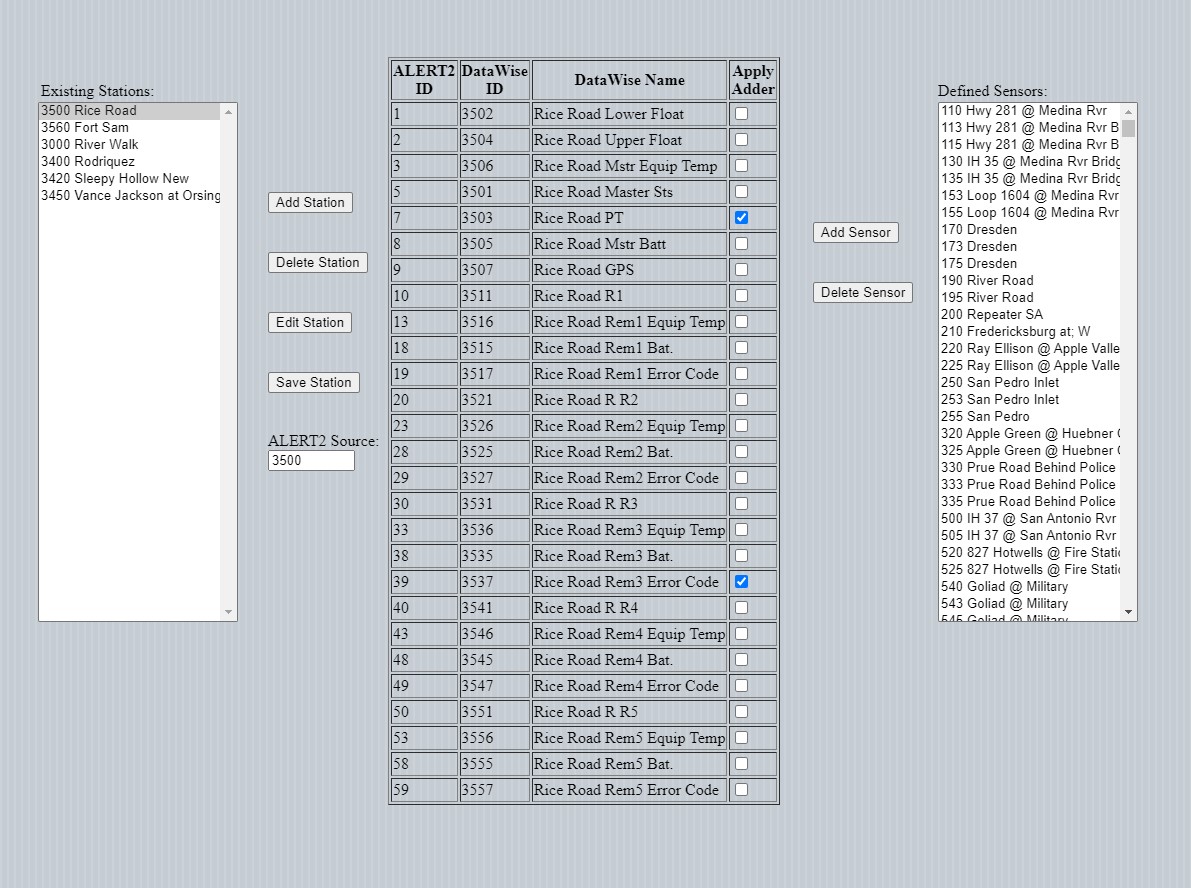Defining ALERT2 Stations
To define an ALERT2 station, select "Stations" and then "ALERT2" from the "Configure" drop-down menu. A new tab will be presented with the dialog shown in the display below:
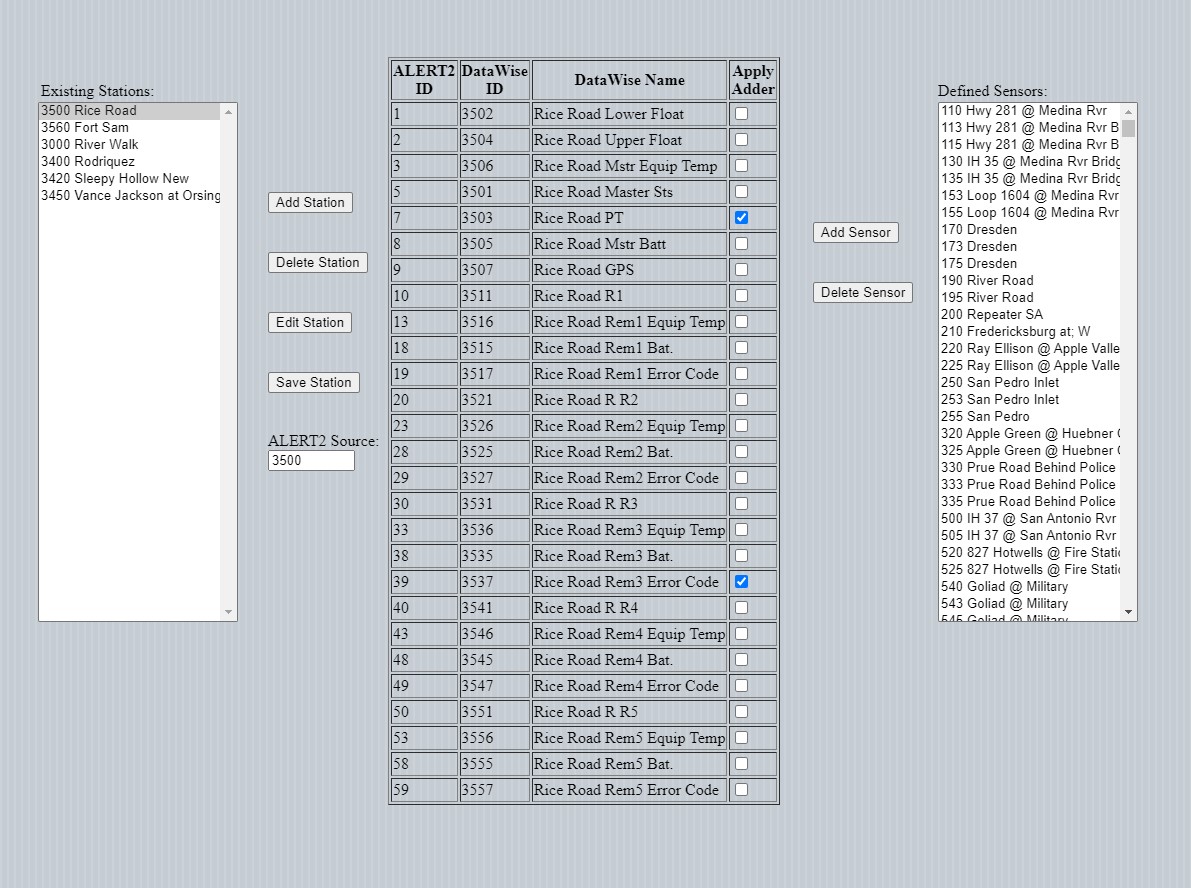
This screen shows an ALERT2 station with numerous sensors associated with it.
To add a station, click on the "Add Station" button. You will be prompted for a station number and an arbitrary station name.
The ALERT2 Source field will be filled in with the station number entered. If the station number is not the ALERT2 source, enter the correct ALERT2 source.
Add sensors by selecting one from the list of "Defined Sensors" and clicking the "Add Sensor" button.
You will be prompted to enter the ALERT2 sensor number corresponding to the sensor selected. A knowledge of the ALERT2 sensor numbering scheme is clearly required.
Click the “Save Station” button
Note that on occasion the readings from an ALERT2 site require an adjustment. To do this, check the "Apply Adder" box.
This will instruct the software to apply the adder that is associated with the sensor in the "Define Sensors" application.
To delete a station, select the station to delete and click the "Delete Station" button.