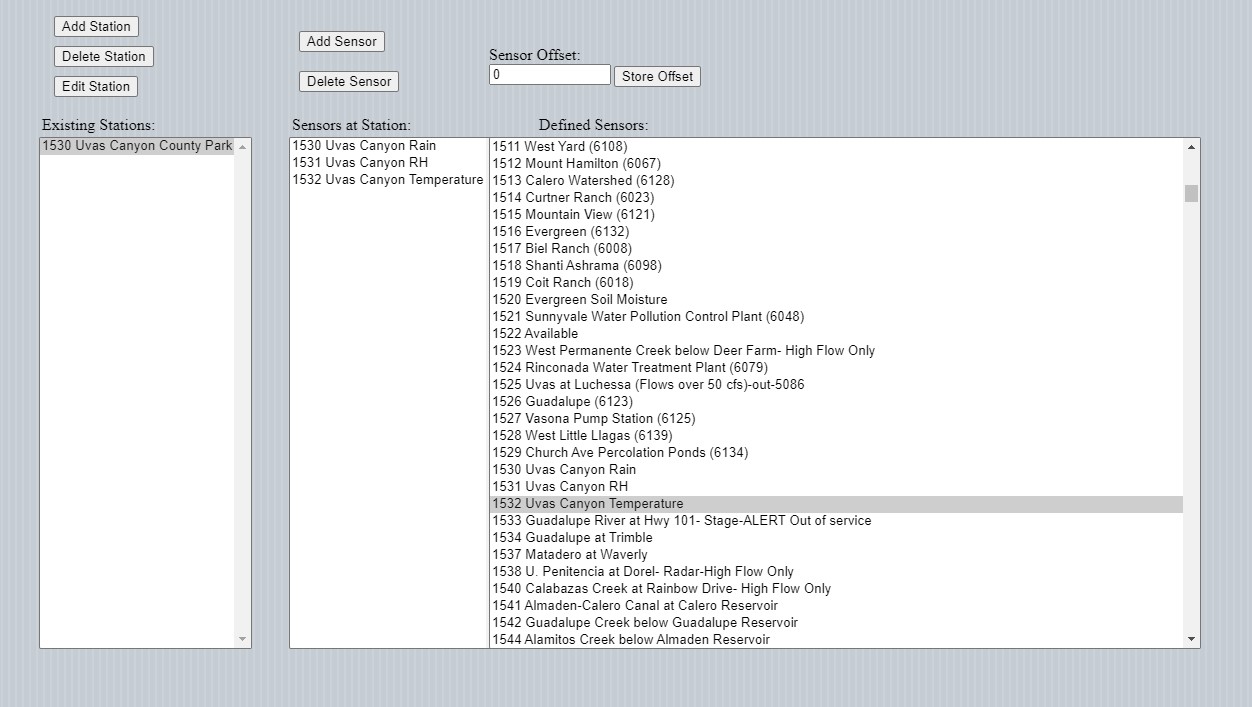There is no need to define a Legacy ALERT station in order to receive, process, and store data from this type of station. Each sensor sends its numeric identifier whenever it sends its data value. However, for several types of displays, including map-based displays, it is convenient to group the sensors at a station by defining a Legacy ALERT station. To do this, select "Stations" and then "Legacy ALERT" from the "Configure" drop-down menu. A new tab will be presented with the dialog shown in the display below:
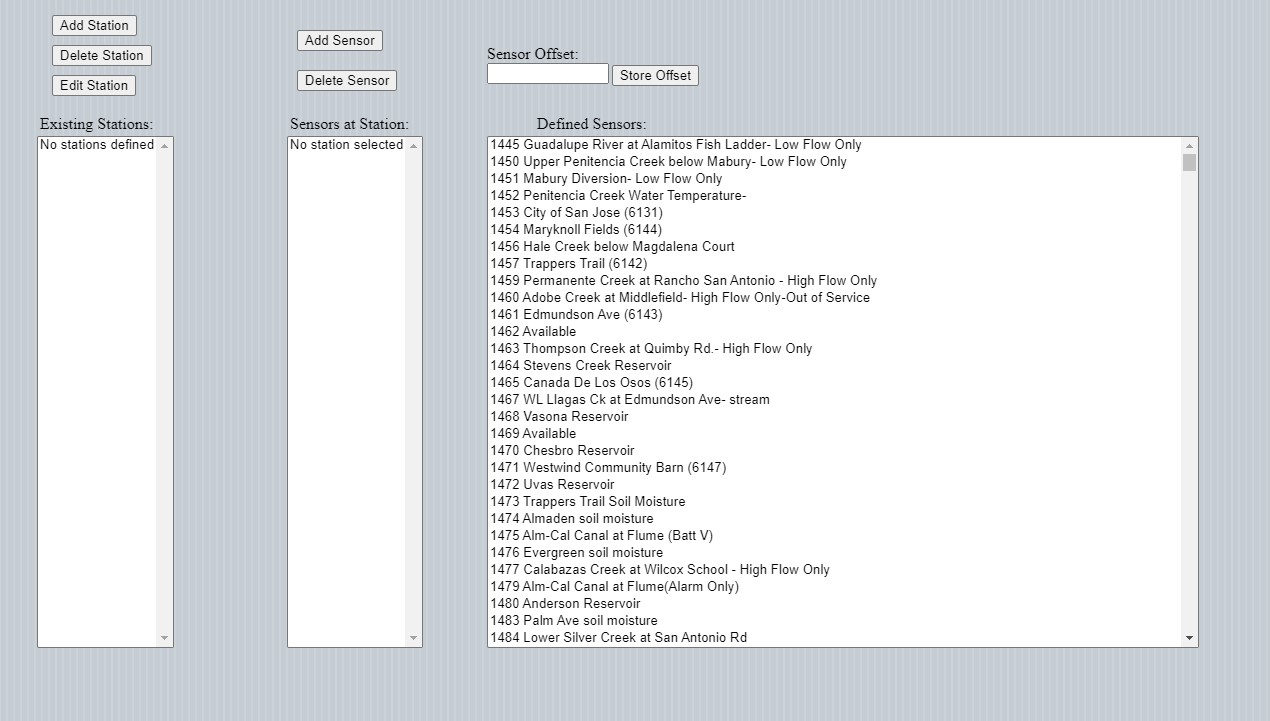
This screen shows a system in which many Legacy ALERT sensors have been defined, but no Legacy ALERT stations.
The display below shows the screen after Station 1530 has been added with a name of 'Uvas Canyon County Park".
Add sensors by selecting the station (e.g., clicking on it), then select a sensor and click the "Add Sensor" button.
Again, the grouping of Legacy ALERT sensors into a station is not required to operationally collect Legacy ALERT data.
It is useful, however, for various display programs.
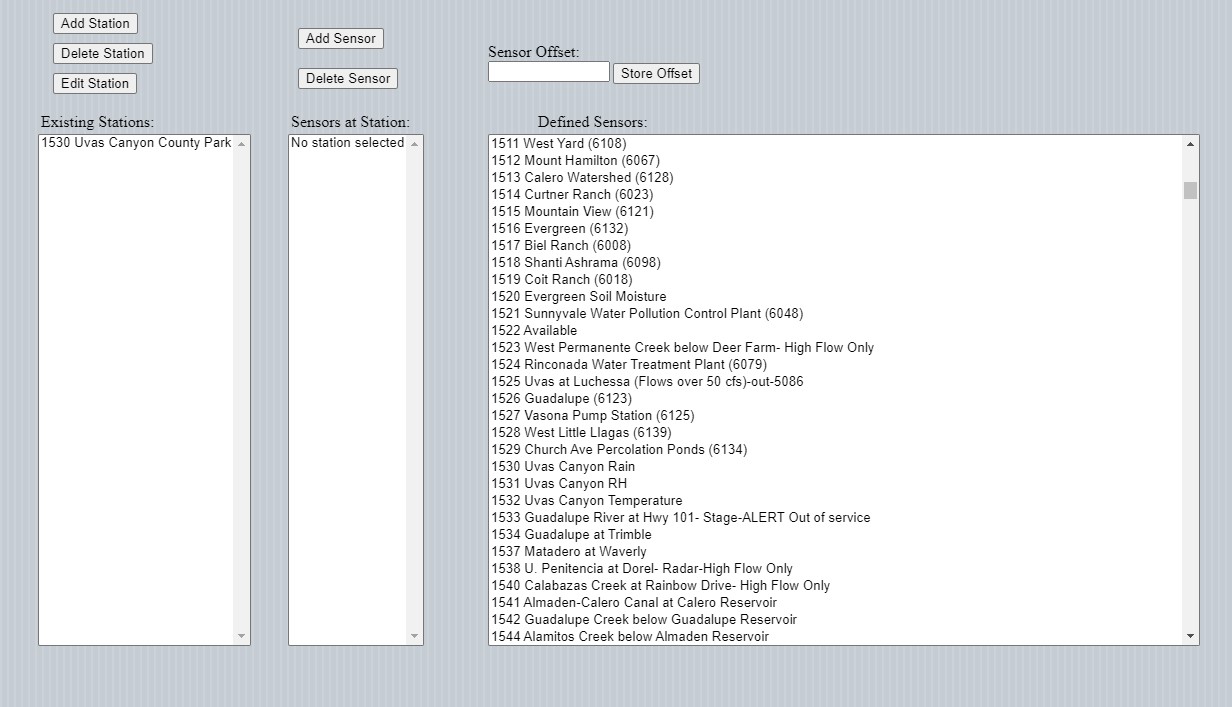
The figure below shows a Legacy ALERT station defined with three sensors.