Go to the following URL: http://localhost/datawise/dwmenu/login.php
If the user-interface scripts were installed in a directory other than "datawise", replace "datawise" with that directory name.
If accessing the administrative functions from a computer other than the web server, replace "localhost" with the web server IP address or computer name.
The following login screen will be displayed:

To login as "superuser" or another account with administrative rights. You must already know the associated password.
Only "superuser" or accounts with administrative rights can add a new user.
Once logged in, a GIS-based map will appear with an Administrative and Utilities Menu Bar displayed above it as shown below.
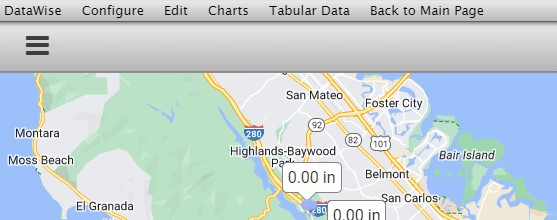
From the "Configure" drop-down menu, select "User Accounts". The dialog shown below will be displayed:
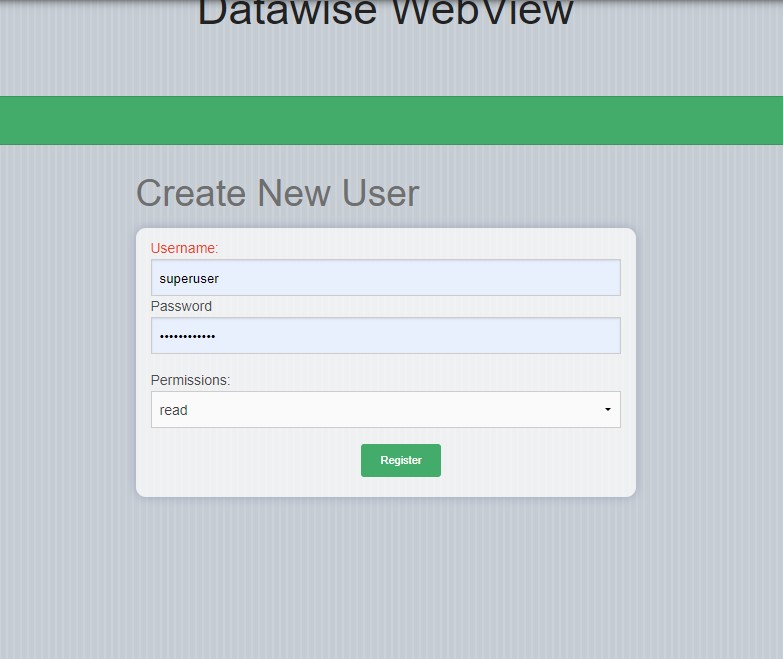
Enter the desired username and password for the new user account, and select the desired permission level from the "Permissions" drop-down list. Available permissions are "read", "write", and "admin".
Read permission allows only viewing of data, alarms, maps, etc.
Write permission allows modification of all editable features, setting alarms, etc., except adding new users.
Admin permission allows modification of all editable features, setting alarms, etc., including adding new users.